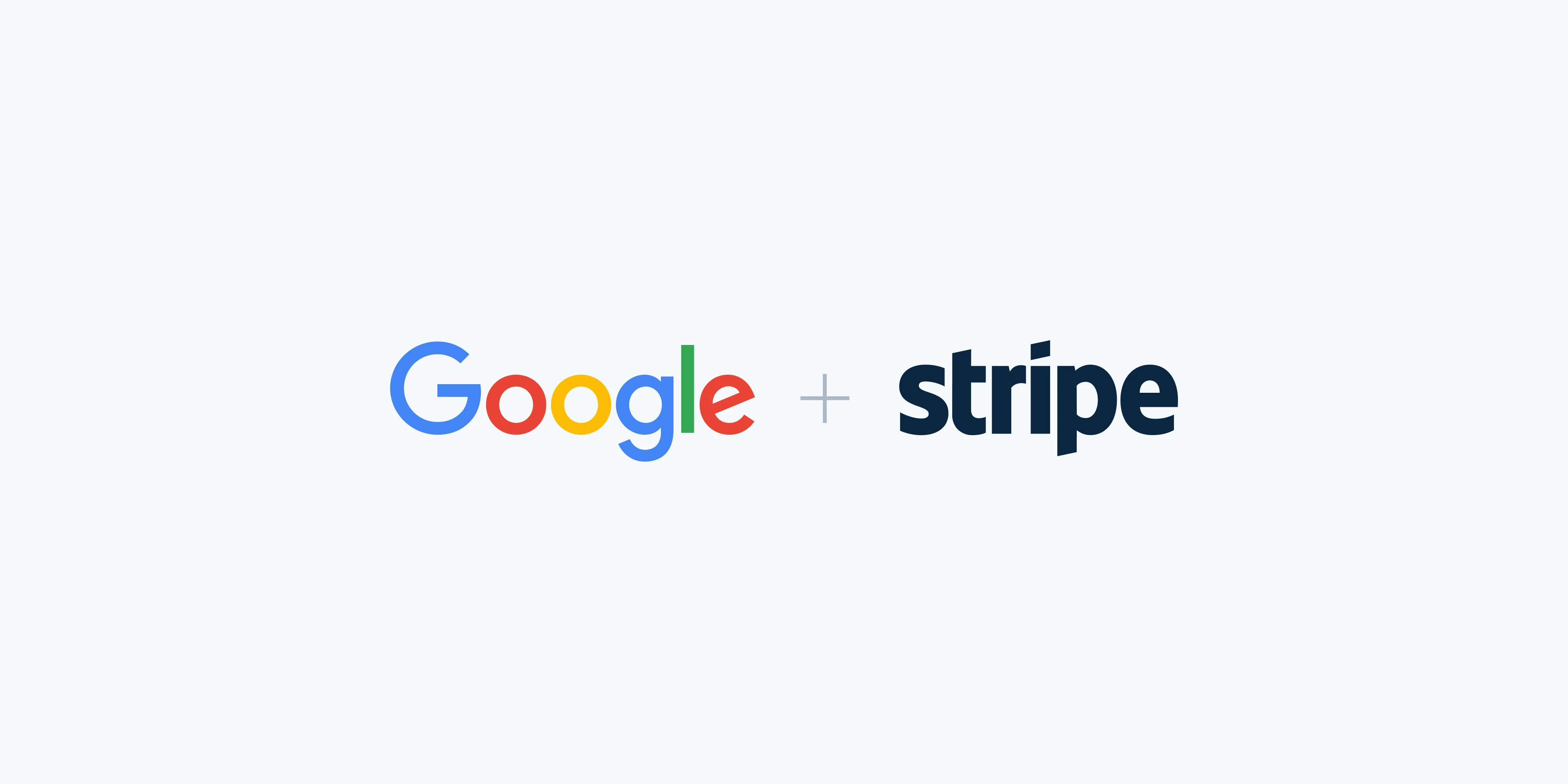
You don't need a booking platform. Google Calendar + Stripe might be enough
- Notifycal
- 15 Dec, 2024
- 05 Mins read
- Guides
If you have a service business, you surely know platforms like Booksy or Treatwell. They are complete solutions that offer appointment management, marketplace, marketing tools and much more. They work very well for many businesses, especially those that need all these functionalities.
But what if your business is simpler? What if you only need a functional booking calendar and to collect payment upfront? The reality is that you probably already have the necessary tools.
Google Calendar + Stripe: the combination that works
Since 2023, Google Workspace has integrated a feature that many professionals still don’t know about: the ability to create public booking pages connected directly with Stripe to process payments. You can see more details about this collaboration in the official Stripe announcement.
This solution works especially well for what we call open schedules: businesses where you offer available time and provide services as clients arrive, without needing specific preparation per client. That is, it doesn’t matter whether you serve one client or another during your established schedule because the service you provide doesn’t require personalized prior work.
What does this mean in practice? That you can:
- Create a public appointment calendar with your available hours
- Allow your clients to book directly without intermediaries
- Automatically collect payment upfront via Stripe
- Receive the money in your bank account the next day
- All without additional platform commissions
And the best part: you don’t need to install anything new. If you already use Google Workspace, this functionality is available to you.
How the booking system works
Google Calendar includes a feature that lets you create professional booking pages with your real-time availability. Your clients see exactly when you’re free and can book without needing to call you.
You can configure different services with different durations and prices, set break times between appointments, and sync with all your calendars to avoid double bookings.
The integration with Stripe: automatic payments
By simply connecting your Stripe account to Google Calendar, you can require payment at the time of booking. Clients don’t complete their booking until they pay, which drastically reduces no-shows.
The system processes over 40 payment methods (cards, Apple Pay, Google Pay), funds arrive in your bank account the next day, and you define your cancellation and refund policy.
Most importantly: Google doesn’t charge any platform commission. You only pay Stripe’s standard payment processing fees.
Costs are predictable and transparent
With this solution, your monthly costs are clear and predictable:
- Google Workspace Business Standard: fixed monthly cost
- Stripe: standard transaction fee
No variable commissions per new client, no percentages on your services, no annual commitments. If you currently use other platforms, you can easily calculate if this model is more economical by comparing these costs with your current bill.
Who this solution works for
This combination is ideal if:
You offer services that don’t require specific preparation per client: Haircuts, massages, group classes, standard training sessions, beauty treatments. Services where you can serve any client during your available hours without needing to review histories or prepare specific materials.
Your services are relatively standardized: With fixed durations and prices, without too many variables or customizations.
You don’t need a marketplace: If your clients already know you (social media, word of mouth, own website), you don’t need to appear in a third-party directory.
You prefer total control: Your calendar, your data, your policies. Without depending on external platform decisions.
You want simplicity: A single tool you already use for everything else.
You value predictable costs: Knowing exactly how much you’ll pay each month without surprises.
Who this does NOT work for
This solution has its limitations. Specialized platforms provide a lot of value if:
You offer services that require specific preparation per client: Psychological therapy (you need to review history before each session), personalized consulting (requires prior preparation time), services that depend on prior work or detailed follow-up of each client.
You need an active marketplace that constantly brings you new clients.
You manage multiple professionals with complex calendars and rotating schedules.
You require inventory management, product sales, loyalty programs, or sophisticated marketing automation.
You offer very complex services with multiple variables and customizations.
It’s not about one option being “better” than the other. It’s about choosing the right tool according to your business’s specific needs.
How to set it up step by step
1. Make sure you have Google Workspace
You need at least the Business Standard plan to access appointment schedule features with payment integration.
2. Create your appointment schedule
- Open Google Calendar
- Click “Create” → “Appointment schedule”
- Define title, duration and your weekly availability
- Customize break times, advance booking schedule, etc.
3. Connect Stripe
- In Settings → General → Appointment schedules
- Click “Connect with Stripe”
- Follow the authentication process
- Set prices for your services
4. Customize your booking page
- Add description of your services
- Configure custom fields
- Set automatic email reminders
- Define your cancellation policy
5. Share your link
You can share your booking page on your social media, as a button on your website, or in your Instagram and Facebook profile.
For detailed technical information, check the official Google documentation on appointment schedules.
Notifycal’s role in all this
One of the great advantages of using standard tools like Google Calendar is that they are super easy to integrate with other services.
Notifycal connects directly with Google Calendar to:
Send automatic reminders 24 hours before the appointment via SMS, drastically reducing no-shows.
Customize your messages with specific information for each appointment: time, type of service, location.
Work without you doing anything: Once configured, the system automatically detects new appointments and sends the reminders you configured.
And the best part: you don’t need a complicated CRM for this. Google Calendar already has all the necessary information. Notifycal simply reads it and sends the reminders you configured.
This is the philosophy we defend: use standard and open tools that integrate well with each other, instead of getting trapped in closed ecosystems.
The advantage of simplicity
Sometimes, the best solution is not the most complete or the most specialized. Sometimes, the best solution is the one that:
- You already know and use
- Integrates with what you already have
- Has predictable costs
- Gives you total control
- Is sufficient for what you need
Google Calendar + Stripe + Notifycal can be that simple and effective combination for many service businesses.
Conclusion
Platforms like Booksy or Treatwell are excellent options for businesses that need everything they offer: marketplace, complex management, advanced marketing tools. They are proven solutions that work very well for many professionals.
But if your business is more straightforward, if your clients already know you, if you prefer to maintain control and keep costs low, the combination of Google Calendar + Stripe might be all you need.
It’s about knowing you have options. And that sometimes, the simplest tools are the most powerful.
Interested in setting up this integration or adding Notifycal to your workflow? Contact us and we’ll help you configure everything.